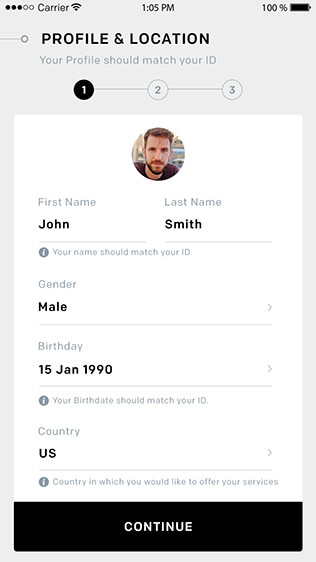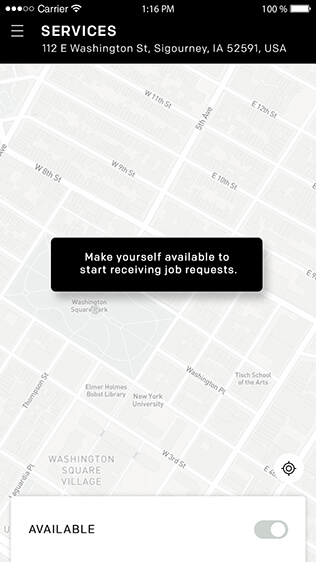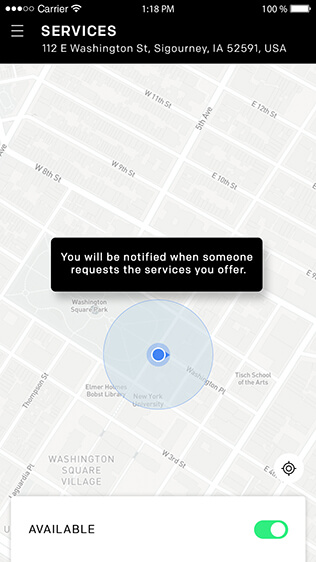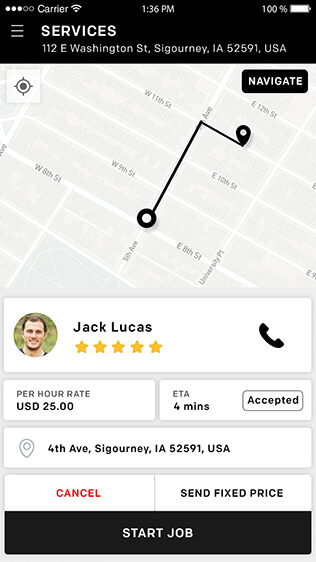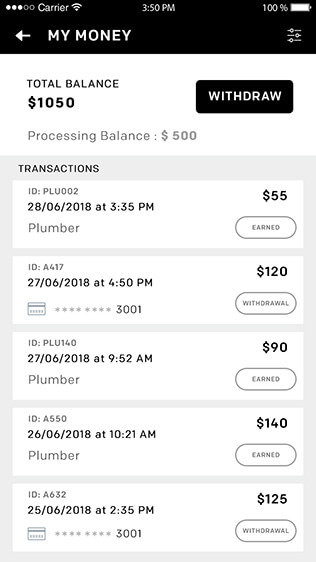It is easy to get started
-
1
Sign Up
Download OryxHub Pro's app, sign up, and create a profile.
-
2
Accept jobs
After you have registered, you can now start accepting job requests from nearby consumers!
-
3
Make money
Add your bank account details and withdraw your money earned from jobs with just a few taps!
ABOUT OryxHub Pro's
ABOUT OryxHub Pro's
WE ARE HIRING!
TYPES OF SERVICE Pro's WE ARE LOOKING FOR
AVAILABLE FOR SERVICE Pro's IN OVER 20 COUNTRIES
Faq
COMMON QUESTIONS ABOUT OryxHub Pro's
How do I become a Service Pro with OryxHub Pro's?
Download OryxHub Pro's and sign up for any services that you would like to offer. You must be 14 years old or above.
What kind of phone do I need to work with OryxHub Pro's?
Android requirements to run OyxHub Pro's:
Any smartphone with Android version 4.0.3 or newer. For best results, the phone should run Android 5.0 or newer.
iPhone requirements to run OryxHub Pro's:
iOS 10 or newer. Oldest iPhone you can use is iPhone 4S. For best results, use iPhone 5 or newer.
Do I need to upload documents to get started with OryxHub Pro's?
OryxHub Pro's may ask you to upload certification documents for some selected services. Document verification is required before you start receiving your earned money to your bank account. Scan of a government-issued ID is required for money transfers to your bank account when creating a profile.
How will I know when I'm getting a service request and how do I accept it?
When you get a service request, your screen will flash with a ping sound. You will have up to 2 minutes to accept or decline the request.
How can I set my availability on the app?
A toggle switch is provided on the home screen of the app to make yourself available or unavailable. You will be able to receive the job requests only when this availability switch is on. Turning off the availability switch will make you offline on the app.
How can I cancel an ongoing request?
To cancel a request after it is accepted:
- Tap the cancel button.
- Tap "Yes" or "No" to confirm the cancellation.
- Your rating is affected by every cancellation.
How can I contact a Consumer?
After you accept a service request, you can use your app to contact the consumer by text message or phone call. Consumers are able to use their app to contact you as well.
To contact a Consumer, tap the call icon provided on the current job screen and then choose from the options for getting in touch.
How will I know the job location and directions?
To see the job location before the service is accepted:
- OryxHub Pro's displays the User's job location on the new request screen.
- You can check the location and ETA on the same window.
- Accept or Decline the request as per your convenience to reach the job location.
To view directions or step by step navigation:
OryxHub Pro's provides you with the route to the User's job location on the map view and navigation option. You can tap the Navigation button once the request is accepted and we will move you to Google Maps app for step by step navigation.
When can I start a job?
Service Pro will be able to start the job request only when the ETA to User's location is less than 2 mins.
How are my earning calculated?
Your Earnings are calculated on the basis of per hour rates of services that you offer and OryxHub fee. Earnings calculations will be based on job duration and type of service.
What is the OryxHub fee?
Service Pro using OryxHub Pro's are charged an OryxHub fee. This is a percentage of your per hour rate for each service. The OryxHub fee helps us cover costs including technology, development of app features, marketing, and payment processing for Service Pro's.
Where can I see my earnings?
Use your app to track your payments by week, month or day. Select the "My Money" Tab from the side menu. Your available and processing balance is displayed on my money screen. Available balance is the amount that you will take home after any deductions. Selecting a specific request from job history section will show you the price breakdown of that request.
Why should I rate Consumers?
After each request, Service Pro's have an opportunity to rate their Consumers using a rating from 1 to 5 stars. One being bad, 5 being excellent. You will also have the option to submit in-depth descriptive feedback. To serve you better, we advise you to rate all your Consumers.
Why should I upload my profile picture on the app?
Your profile photo is a picture of your face that every Consumer will see before and during the ongoing job request. It is important that this photo is clear and visible so that the Consumer can identify that you are the correct Service Pro's.
How can I contact Support?
We have a Contact Us option in the settings section of our app. From there, you can find a contact number and email address to reach out to us directly for your queries or concerns. If you submit a request, it will go through to our support team who operate 24/7. They will look into your query and get back to you within 24 hours. This reply will come back to you as an email. You can reply back to this email if you have further questions.
Or call our support line:
UK: +44 800 808 5551
USA: +1 (855) 888-6799
How often do Service Pro's get paid?
As an Service Pro, you are able to access your earnings at any time after the job in completed.
How do you select Service Pro's to join your team?
Service Pro can join our network by simply downloading the app and signing up. Once your profile is verified, you are ready to book jobs in your neighborhood.
What type of services can I offer with OryxHub Pro's?
OryxHub Pro's offers a wide range of services and your service is probably in demand right now. In case you do not find a specific service, you may contact us at [email protected] and send us your service suggestions.